Spring is one of the four temperate seasons,it is the transition period between winter and summer. Spring and "springtime" refer to the season, and broadly to ideas of rebirth, renewal and regrowth.
The specific definition of the exact timing of "spring" varies according to local climate, cultures and customs.
There are four seasons in many climatic areas: spring, summer, autumn (or fall) and winter.These are demarcated by the values of their average temperatures on a monthly basis, with each season lasting three months. The three warmest months are by definition summer, the three coldest months are winter, and the intervening gaps are spring and autumn.
The original picture
The Photoshop manipulated picture with Mask
In spring, the axis of the Earth is increasing its tilt toward the Sun and the length of daylight rapidly increases for the relevant hemisphere. The hemisphere begins to warm significantly causing new plant growth to "spring forth," giving the season its name .
Snow begins to melt, and streams swell with runoff. Frosts, become less severe. Temperate climates have no snow and rare frosts, the air and ground temperature increases more rapidly. Many flowering plants bloom this time of year, in a long succession sometimes beginning even if snow is still on the ground, continuing into early summer.
Spring is seen as a time of growth, renewal, of new life for both plant and animals being born. The term is also used more generally as a sign of the start of better times.
The new lesson today about Using Mask in Photoshop to chang background .
We are using mask in photoshop to hide parts of the photos instead of deleating it ,so the original photo will not be damaged .
HOW TO APPLY MASK TO A PHOTO ?
Open the picture in Photoshop .
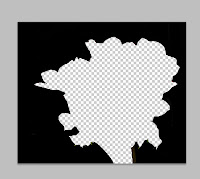
The specific definition of the exact timing of "spring" varies according to local climate, cultures and customs.
There are four seasons in many climatic areas: spring, summer, autumn (or fall) and winter.These are demarcated by the values of their average temperatures on a monthly basis, with each season lasting three months. The three warmest months are by definition summer, the three coldest months are winter, and the intervening gaps are spring and autumn.
The original picture
The Photoshop manipulated picture with Mask
In spring, the axis of the Earth is increasing its tilt toward the Sun and the length of daylight rapidly increases for the relevant hemisphere. The hemisphere begins to warm significantly causing new plant growth to "spring forth," giving the season its name .
Snow begins to melt, and streams swell with runoff. Frosts, become less severe. Temperate climates have no snow and rare frosts, the air and ground temperature increases more rapidly. Many flowering plants bloom this time of year, in a long succession sometimes beginning even if snow is still on the ground, continuing into early summer.
Spring is seen as a time of growth, renewal, of new life for both plant and animals being born. The term is also used more generally as a sign of the start of better times.
The new lesson today about Using Mask in Photoshop to chang background .
We are using mask in photoshop to hide parts of the photos instead of deleating it ,so the original photo will not be damaged .
HOW TO APPLY MASK TO A PHOTO ?
Open the picture in Photoshop .
- Convert the background layer to normal layer [ right click the layer in the layers panle -then select layer from background - OK] .
- With the Quick Selection Tool select the black background.
- Select the foreground color to black ,and click the add vector mask icon under the layer panle . Now you will see only the selection remains in the document .
- Open the masks Panles ,then select the invert button to invert the picture and remove the selection ,and bring back the flowers.
- To refine the edges of the selection click the Mask Edge button ,and drag all the sliders to 0 at the start ,then adjust your image with the sliders one by one until you reach the one you like - OK.
- Now your photo is ready to be put over an other on to change the background.Add new layer under that layer [ click add new layer button in the layers panle while pressing the Ctrl key] .
- Place a picture from the file menu or fill with another color.
- save your picture with its new look.
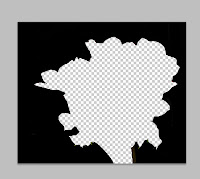





No comments:
Post a Comment
Thanks.