It is so easy to create your own icon to use in many places like facebook and any other place there are two ways to do that .
You can read more down.
The First Method , with the use of the Actions Panel :
Open new document in Photoshop [ if you like the icon for Facebook so make it 300 x 300 dimensions ]
1 - Open the Action Panel from the Window . From the menu of the panel select Textures , it will open the menu . select the one you like and click play , it will play the action until it will become stable . If you do not like just delete the layer .
2 - Now you can add Style to the action if you like.
Open the Style Panel ,from the Window Menu .
Apply the style you like by just clicking it , if you do not like just do undo [ Ctrl + Z] .If you do not like any style do not apply it .
3 - Now you can type what you like , with the type tool and apply layer style from the fx button in the menu panel .
4 - You can also add shape to the icon .Use the Custom Shape Tool ,and add the shape you like with your favorite color and style from the option menu of the tool.
5 - Save your work as usual .
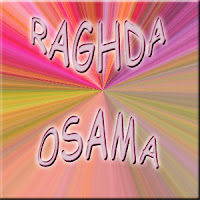 Raghda Osama
Raghda Osama
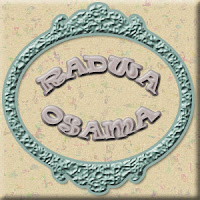 Radwa Osama
Radwa Osama
The Second Method , with the use of styles .
Open new document .
1 - With the Paint Bucket Tool add the color to the background .
2 - Apply the style you like .
3 - Continue applying shape and type as above
Please watch the video , I hope it will be useful
You can read more down.
The First Method , with the use of the Actions Panel :
Open new document in Photoshop [ if you like the icon for Facebook so make it 300 x 300 dimensions ]
1 - Open the Action Panel from the Window . From the menu of the panel select Textures , it will open the menu . select the one you like and click play , it will play the action until it will become stable . If you do not like just delete the layer .
2 - Now you can add Style to the action if you like.
Open the Style Panel ,from the Window Menu .
Apply the style you like by just clicking it , if you do not like just do undo [ Ctrl + Z] .If you do not like any style do not apply it .
3 - Now you can type what you like , with the type tool and apply layer style from the fx button in the menu panel .
4 - You can also add shape to the icon .Use the Custom Shape Tool ,and add the shape you like with your favorite color and style from the option menu of the tool.
5 - Save your work as usual .
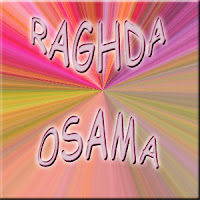 Raghda Osama
Raghda Osama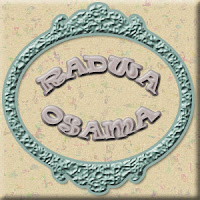 Radwa Osama
Radwa OsamaThe Second Method , with the use of styles .
Open new document .
1 - With the Paint Bucket Tool add the color to the background .
2 - Apply the style you like .
3 - Continue applying shape and type as above
Please watch the video , I hope it will be useful
Notice that the backgrounds you can apply with the Actions Panel is not found with the styles.
Thanks
Manal Raafat

 Arts Of Photos
Arts Of Photos Manal Ahmed
Manal Ahmed Randa Osama
Randa Osama Rokia Osama
Rokia Osama
No comments:
Post a Comment
Thanks.