It is very easy to apply the mirror image effect to your photos.
 |
That is the original photo of that black bird . |
 Black Bird Mirror Image Black Bird Mirror ImageThat is the Photoshop manipulated photo of the same black bird. |
How to do it ? |
- Open the photo in Photoshop .
- Open new document with the same width and double the height.
- Place the picture in the new document in the upper part of the new document [ File menu -Place].
- Duplicate the layer of the picture [ right click the layer then select Duplicate Layer].
- Select the new layer and apply transform [ Edit menu- Transform - Flip vertically].Now the photo will flip vertically meaning upside down .
- Adjust the edges of the two photos together .
- Add new layer above the layer copy [ the layer of the layer down], Reset the foreground and background colors to the default black and white colors then add Gradient to it with the Gradient Tool . In the Option Tool Bar Select linear gradient ,and the second square,with black and white with transparent background .
- Save you work.
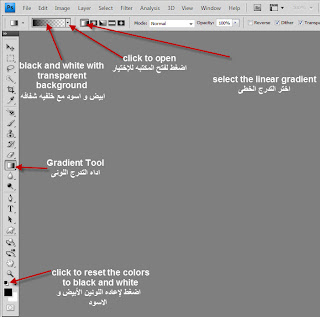 Lables
Lables

No comments:
Post a Comment
Thanks.