You might want to design your own characteristic background for your computer or laptop.
With Photoshop you can do it.
With Photoshop you can do it.
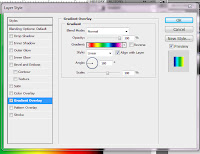 |
| Gradient in Photoshop |
- Open new document with the dimensions of 1080w and 800 h ,and white background.
- Put the foreground ,and background colors to the default black and white colors .
- Select the gradient Tool then select the gradient black and white.Select linear gradient in the option bar. Apply your gradient from down upwards while pressing the shift key to put the black color downwards . Repeat gradient applying 2 - 3 times to get the desired height of the black color.
- Filter menu - Distort - Wave , then check square -OK .
- Duplicate the background layer .
- To the copied layer add layer style from the button down the layers panel ,and select Gradient overlay .Then select the gradient you like.Put the Blend Mode to Overlay,Opacity to 100, Style to linear and Angle to 180.
- Select the Type Tool ,put the color of the text to white (ffffff) then enter the text you like.
- Duplicate the text layer. Then , Edit >Transform> Flip vertically.
- Adjust the new type to look like mirror image of the original one.
- Add layer mask to the copied text layer.
- Apply the same gradient to the copied text layer [ let the black color be down].Put the layer opacity to 30 - 35 %.
- Save your work.
I hope you like it .
Thanks
MR


No comments:
Post a Comment
Thanks.