My gift for you today is that four wallpapers I designed it very simple and easy to make .
Only with the Brush Tool ,and some tricks .

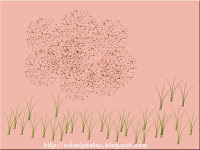
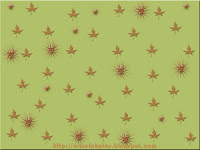

I will be happy if you like it , and now you can visit read more for how to design it .
You can find some more in Art Work
HOW TO DESIGN IT?
- Open a new Photoshop document with dimensions of 1024 width X 768 height you can choose the color.
- Open the Brush panel from Window menu ,select the shape you like select also the diameter and ,spacing .
- With the Brush Tool start to draw with your mouse what you like .The color of the brush is the foreground color .
- If you like to give it some thickness, add layer style like stroke and emboss .
- You better put every shape in separate layer ,and change the background to normal layer by right click the layer and choose layer from background OK.
- After you finish you can merge the layers in only one layer to make your file smaller .Select all the layers with holding the Ctrl key while clicking the layers you want to merge ,then go to the Image Menu and select merge layers.
- Save your work .
Thanks,
Manal Raafat
Manal Raafat

No comments:
Post a Comment
Thanks.